Add a Scheduled Tasks monitor (dashboard) to your Sitefinity site
by Vesselin Vassilev
Last Updated On Jun 5, 2020
Sitefinity has a great UI, but one thing that's been missing for many years is a page in the backend that shows what tasks are scheduled and what their execute time and progress is.
So, I created a simple widget that can be dropped on a backend page and it will display a list of all scheduled tasks in Sitefinity, including system tasks like Permanent Delete of items from the Recycle Bin and any custom tasks you may have created.
It looks like this:
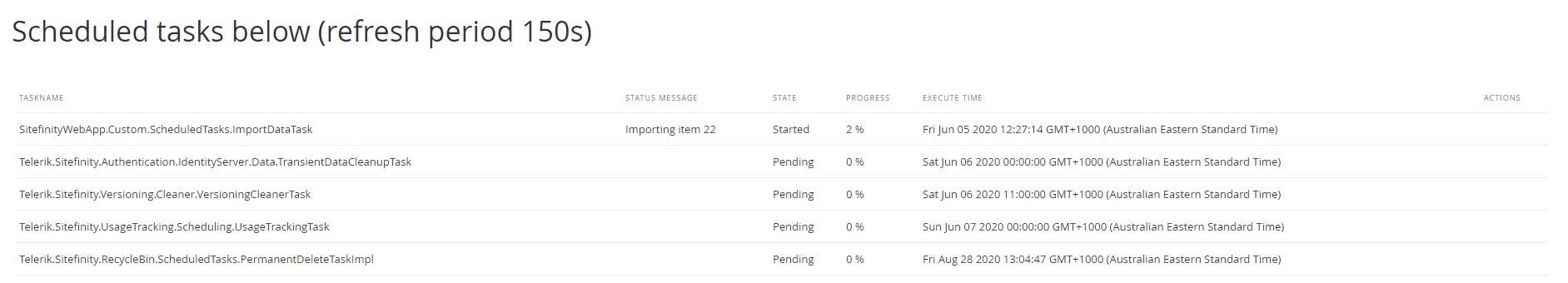
The first task on the list is a custom task I created just for this post.
The rest are system tasks.
If a task is Failed or Stopped then the Actions column will have Delete buttons.
If a task is Failed, it will also have a Retry button.
By default the widget shows all scheduled tasks and orders them by ExecuteTime ASC.
You can use the FilterExpression property to write a dynamic LINQ query.
For example, if you want to display only your custom scheduled tasks you can set the value of the property to:
TaskName.StartsWith("SitefinityWebApp.Custom.ScheduledTasks")
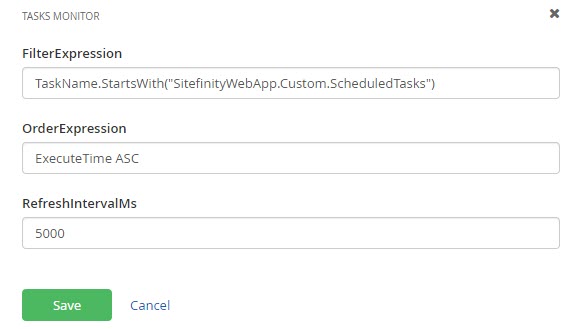
Source code of the widget is available here: https://github.com/VesselinVassilev/SitefinityWidgets
So, I created a simple widget that can be dropped on a backend page and it will display a list of all scheduled tasks in Sitefinity, including system tasks like Permanent Delete of items from the Recycle Bin and any custom tasks you may have created.
It looks like this:
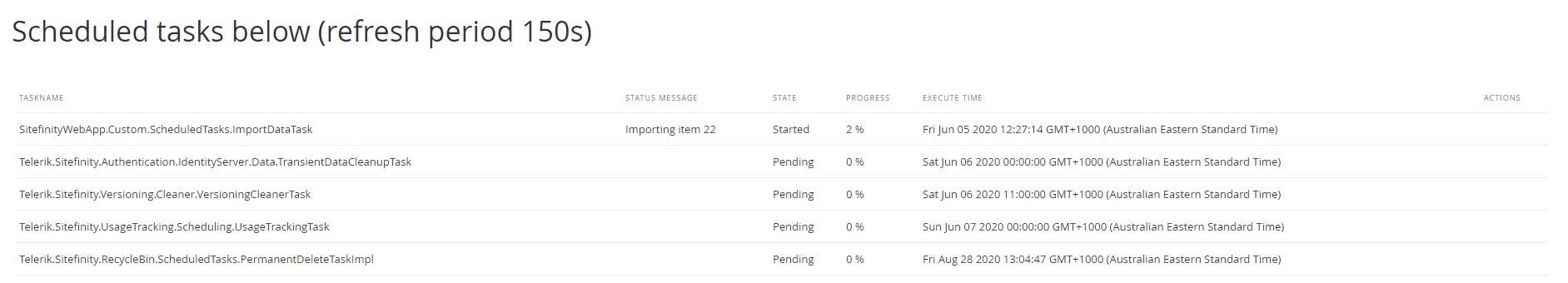
The first task on the list is a custom task I created just for this post.
The rest are system tasks.
If a task is Failed or Stopped then the Actions column will have Delete buttons.
If a task is Failed, it will also have a Retry button.
By default the widget shows all scheduled tasks and orders them by ExecuteTime ASC.
You can use the FilterExpression property to write a dynamic LINQ query.
For example, if you want to display only your custom scheduled tasks you can set the value of the property to:
TaskName.StartsWith("SitefinityWebApp.Custom.ScheduledTasks")
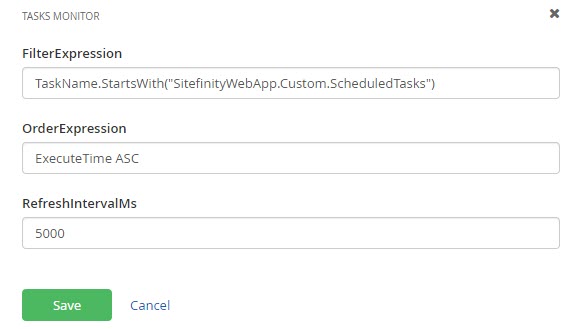
Source code of the widget is available here: https://github.com/VesselinVassilev/SitefinityWidgets